In this article, you can learn how to play and run need for speed payback without graphic card on 2 core CPU, Intel Core 2, Celeron, Pentium on low end pc.
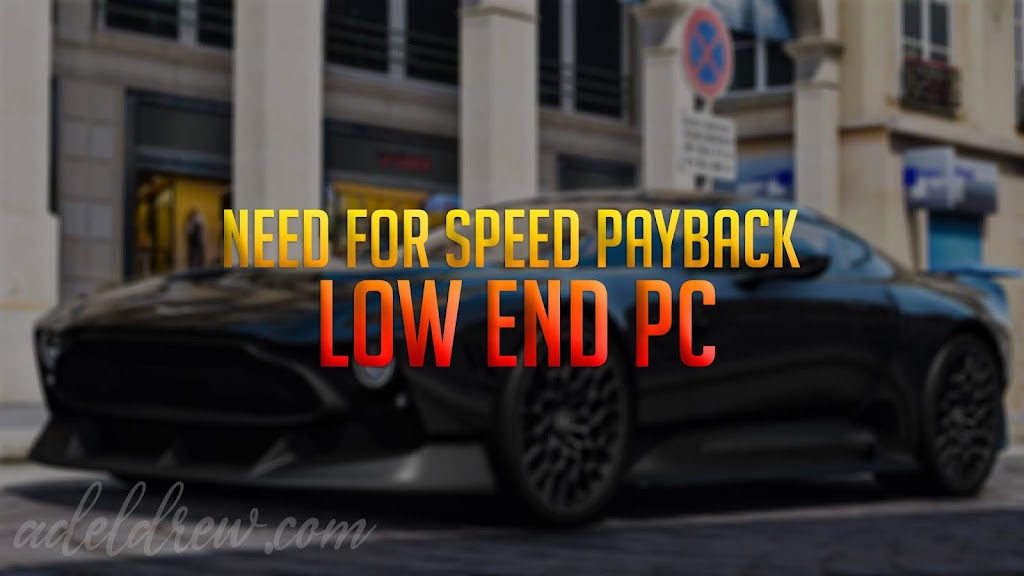
If you want to run NFS Payback on a core 2 duo pc or any other pc/laptop with low end specifications such as having only 2 cores of CPU’s than you need to apply a script to your game that will help the game run on your computer no matter how low it is.
About NFS Payback
Need For Speed Payback is one of activity dashing games created by Electronic Arts. This game is a genuine work of art and the story is short yet merits it. Tyler Morgan with his team Jess and Mac are the road racers with Lina Navarro being filled in adolescence in the Barrio with Tyler, shows up as a companion in the first place cut scenes, later she deceives Tyler in a degree and climbs with the house and the authority who acquire just their own paid racers.
Following a half year of treachery Tyler promises to bring down Lina for selling out his group and needs payback after he worked for Marcus Weir otherwise called the Gambler, for that Tyler needed to dominate each road race addressed by the bad house enforcers to bring down the greatest road race, the bandit’s hurry to claim the hands on silver shake and cut down the house for great. In the wake of cutting down the house.
How to Play Need For Speed Payback on Low End PC
- Open control panel
- search for: Advance System Settings
- Now select: View advance system settings
- in Advanced Tab, select Settings button in Performance
- Now select: Data Execution Prevention tab
- Select: Turn on DEP for all programs and services option.
- Now hit apply and save.
- Download and extract 2 Core Fix file.
- Drag all files to Game folder.
- Open Extreme Injector V3.
- Add process name as: NeedForSpedPayback.exe
- Add DLL files: dualcore.dll and EasyHook64.dll in the Extreme Injector.
- Run your game normally.
If you are confused or don’t know how to follow steps, then we have made a short video explaining the installation process. Watch Video
Download Section:
Hey! If you have a question related to today’s topic, feel free to ask in the comment section below.


Leave a Reply